About Typing Tutor(V1.0.0)
The Typing Tutor Application is a versatile software designed to improve typing skills and evaluate users’ performance. It features an intuitive interface catering to both students and administrators. The application offers various tools, including lessons, test configuration, and performance tracking.
3000/- Off
₹50000One Time
- Hindi/English Typing
- Powerful Admin Panel
- Student Login
- SSC exam-style typing tests
- Auto-evaluation with instant results
- Manage Test Configuration
- User & Test Management
Key Features:
Lesson Management
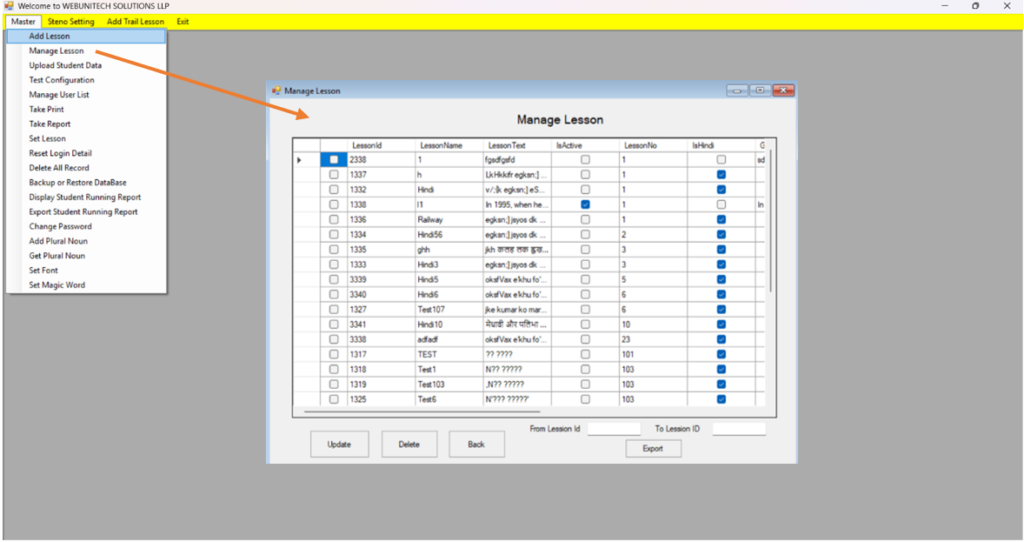
Manage Lessons: Update, delete, or export lessons to maintain an organized repository.
Set Lessons: Customize and assign specific lessons for tests.
Test Configuration
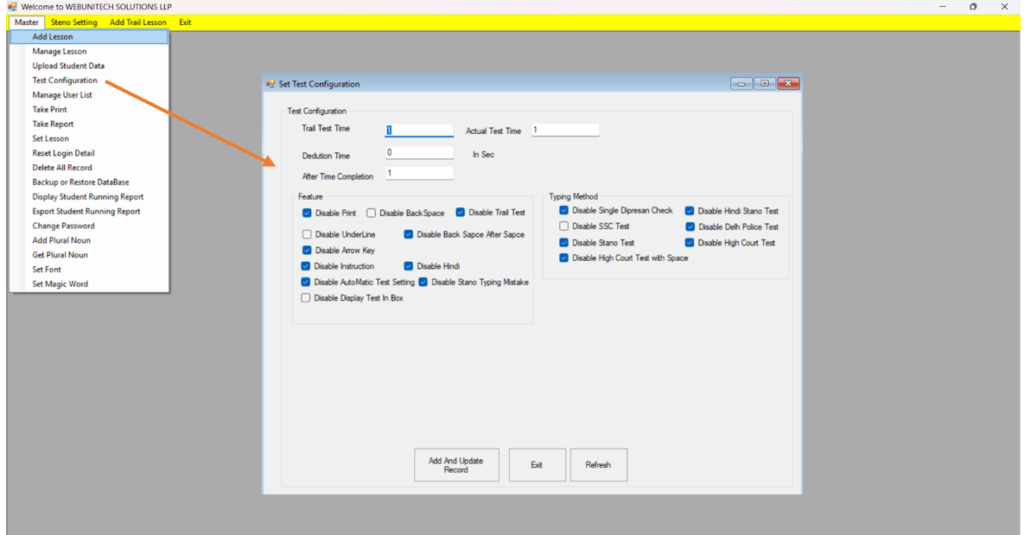
Real-Time Error Tracking
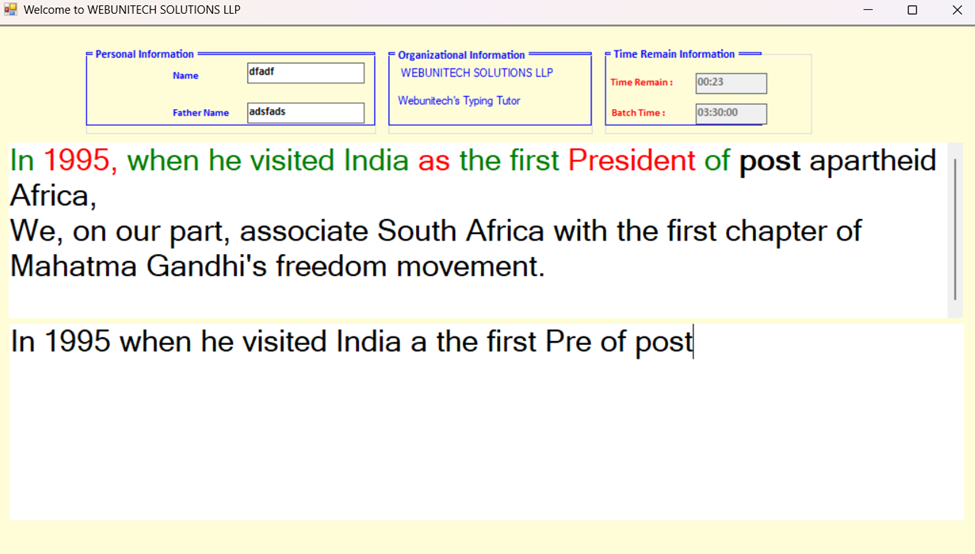
Instant feedback helps students understand and rectify mistakes faster.
Student Data Management
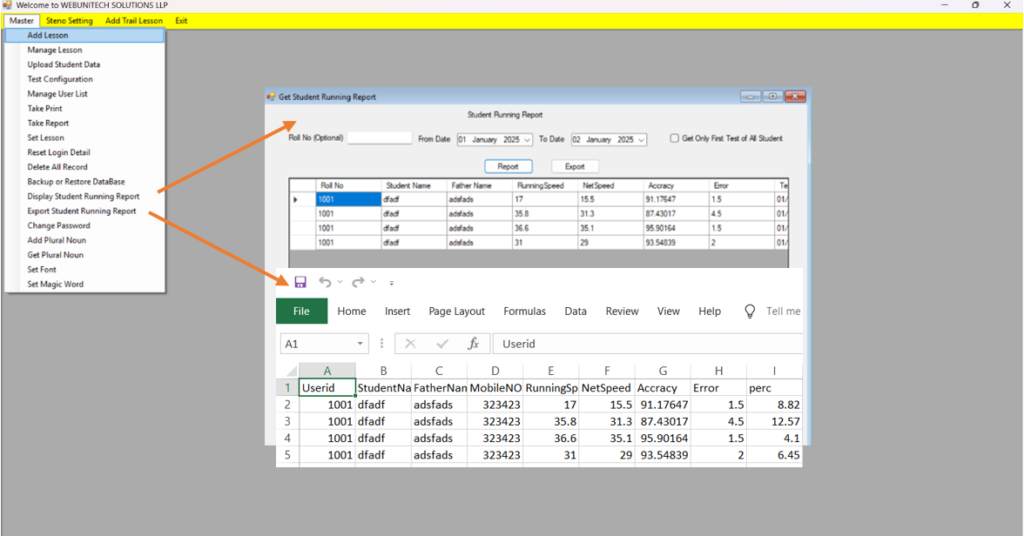
Manage user lists to keep track of students' progress and details.
Performance Feedback
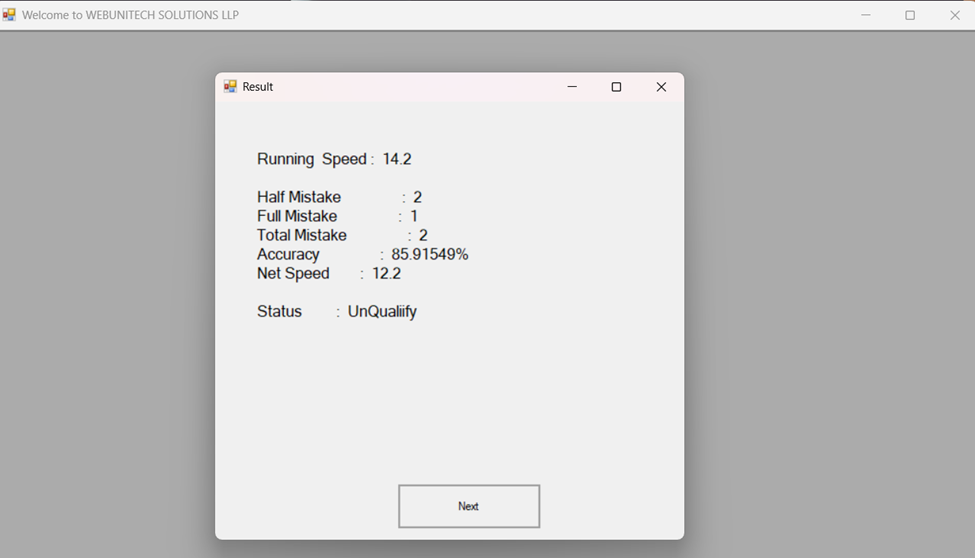
Encourages self-assessment and improvement.
HOW TO USE (Windows Based)
Register with your Company Details
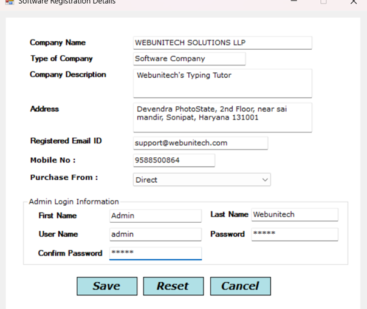
Fill in the required information to create your company profile.
Activation
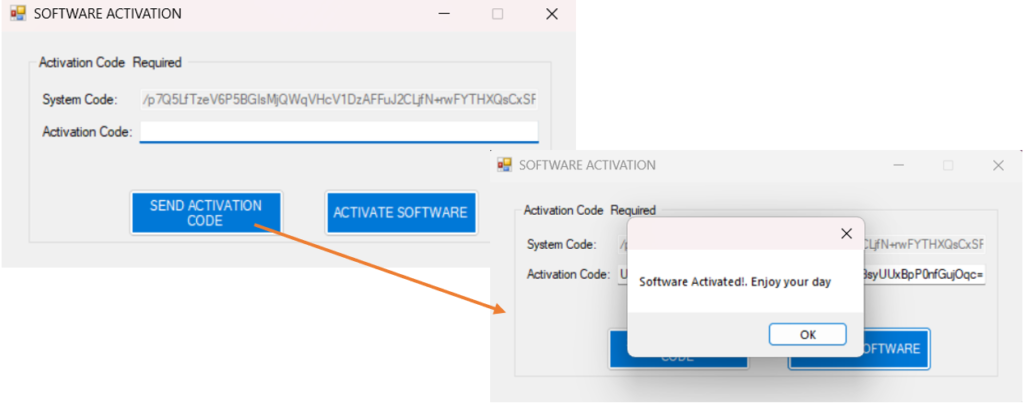
Click on SEND ACTIVATION CODE.
An activation code will be sent to your registered email.
Paste the activation code in the form and click ACTIVATE SOFTWARE.
User Login
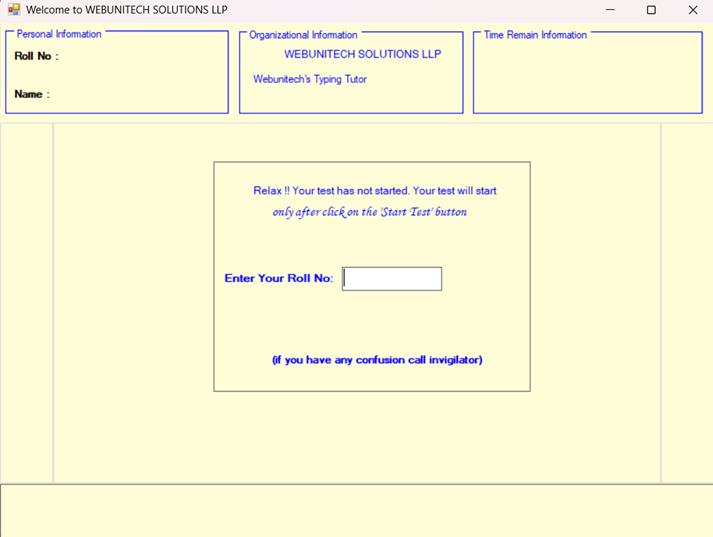
For Admin:
Admin Dashboard
The Admin Dashboard is the central hub for managing lessons, students, and test configurations.
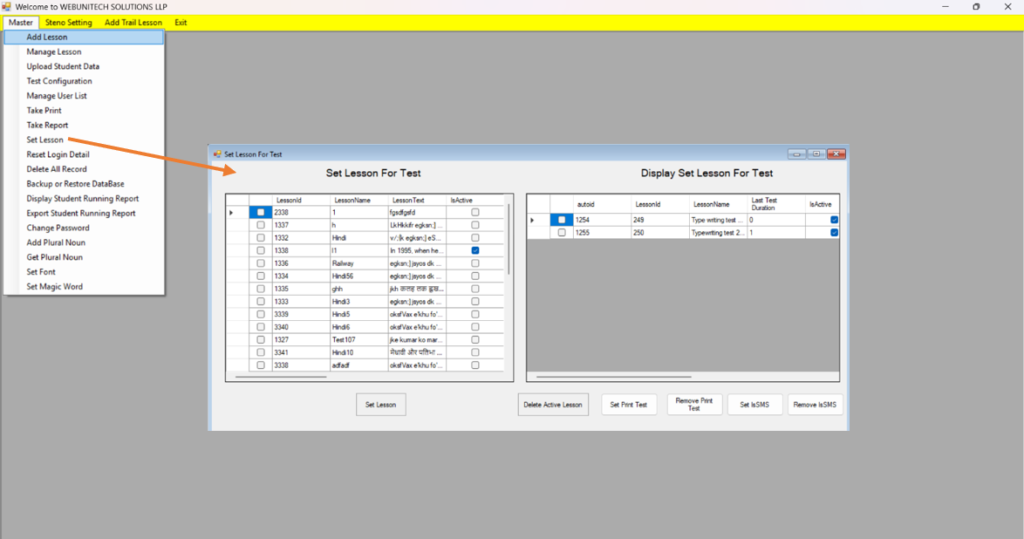
Display & Export Student Running Report —To check and evaluate applicants’ performance.
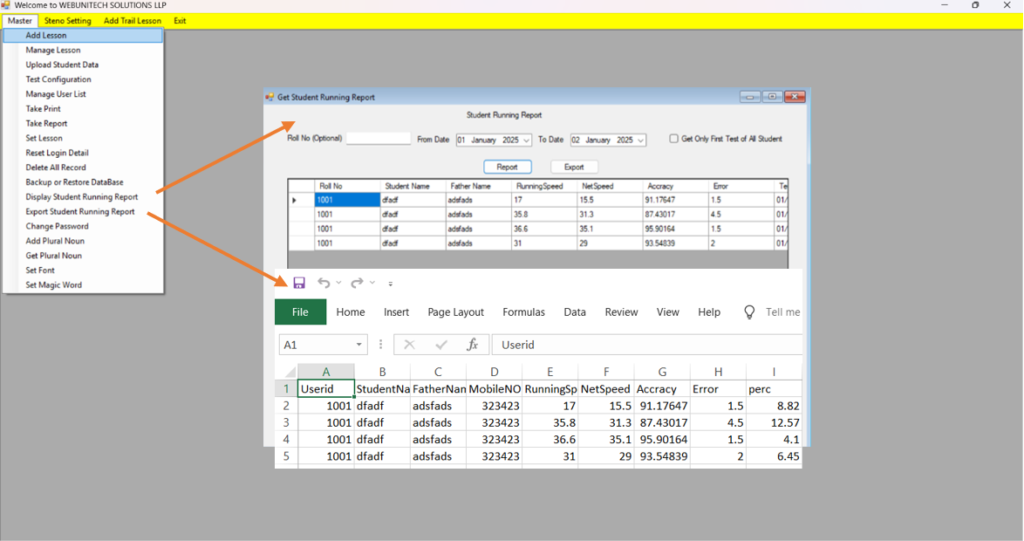
For Students
Attempt the Test after login:
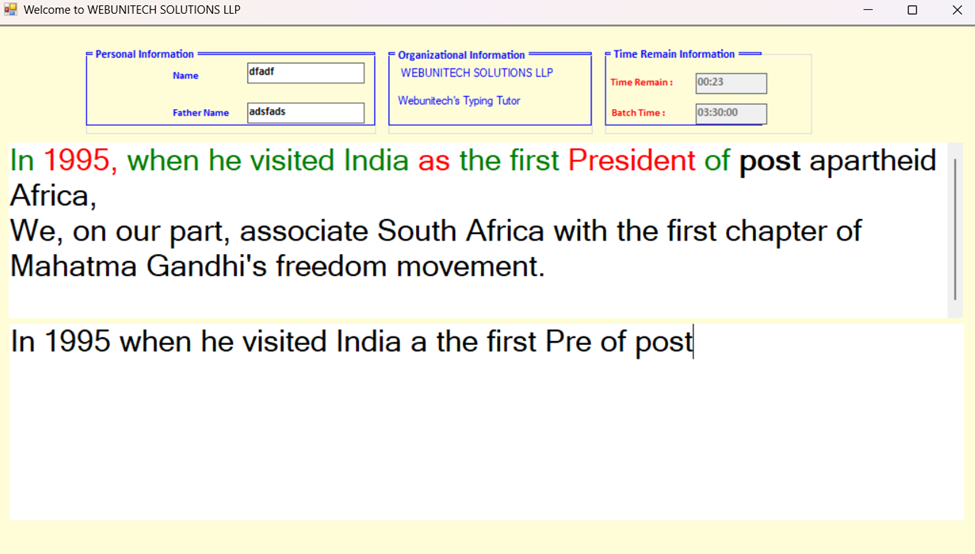
Review Your Performance:
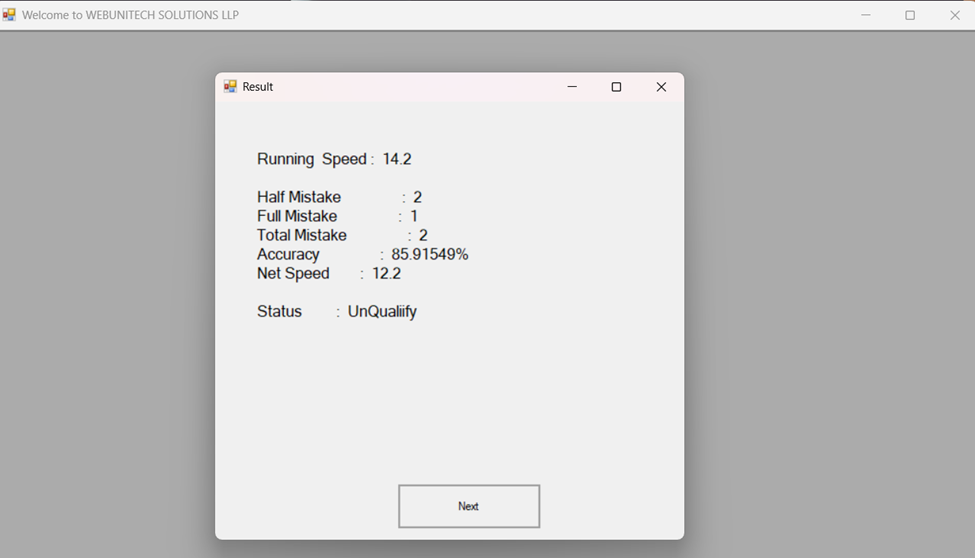
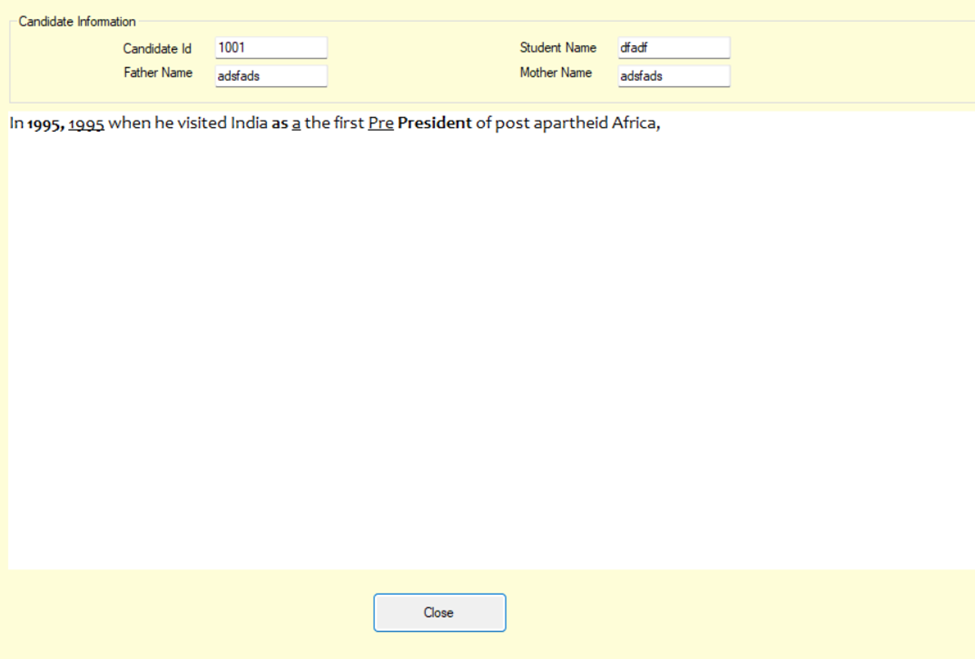
1 Why Choose Us?
- Efficiency: Streamlined tools for managing tests, students, and payments save time and effort.
- User-Friendly: Intuitive interfaces for both admins and students ensure easy usability.
- Comprehensive Features: A complete suite of tools for test creation, performance tracking, and reporting.
- Flexibility: Customizable options for test setups, student data, and reporting formats.
- Scalability: Ideal for both small institutions and large organizations handling numerous students and tests.
2 What comes in Item support ??
Item support includes:
- Availability of the support to answer questions.
- Answering technical questions about item’s features.
- Assistance with reported bugs and issues
3 For Support,Quries, Doubts, suggessions …
Feel free to reach us at -
