About WS Bulk WhatsApp Marketing (V3.0.0)
WS Bulk WhatsApp Marketing (V3.0.0) is an advanced bulk messaging solution designed for seamless, efficient, and personalized WhatsApp marketing campaigns. This tool caters to businesses and individuals seeking to enhance customer engagement, streamline communication, and drive conversions through WhatsApp.
3000/- Off
₹5000One Time
- Send bulk messages with ease
- Manage multiple WhatsApp accounts
- Track message delivery and read status
- Automate responses and schedule messages
- Manage Contacts Account Wise
Key Features:
Add Devices in a Single Click
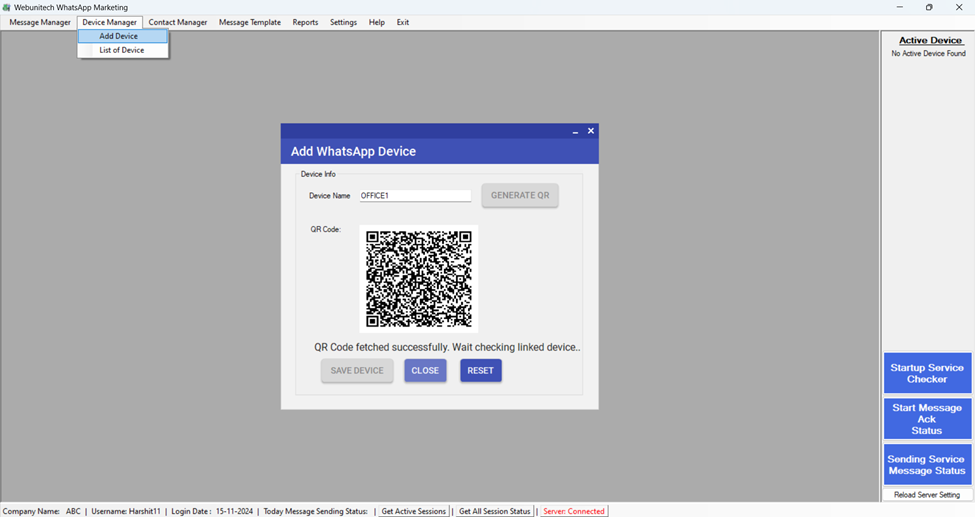
Upload Contacts from Excel Sheet
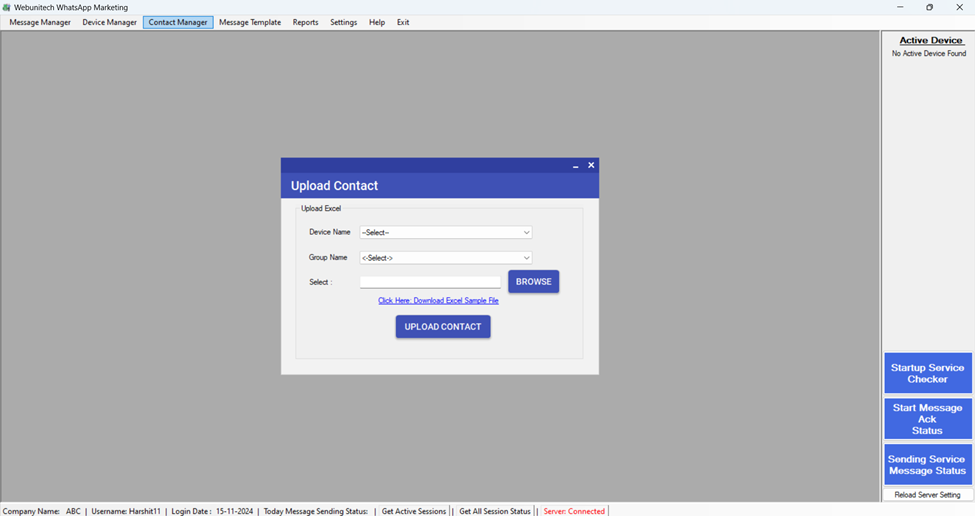
Schedule Messages for Hassle-Free Campaigns
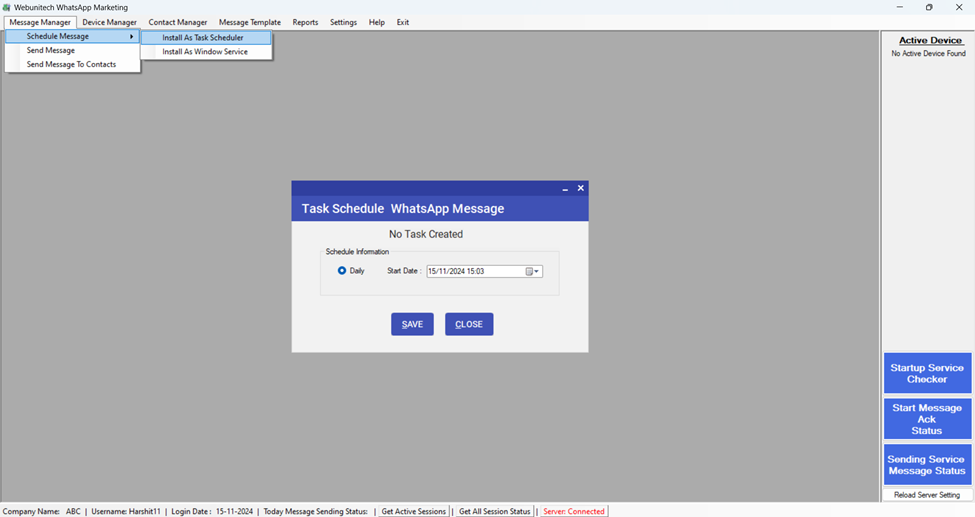
Design and Edit Custom Message Templates
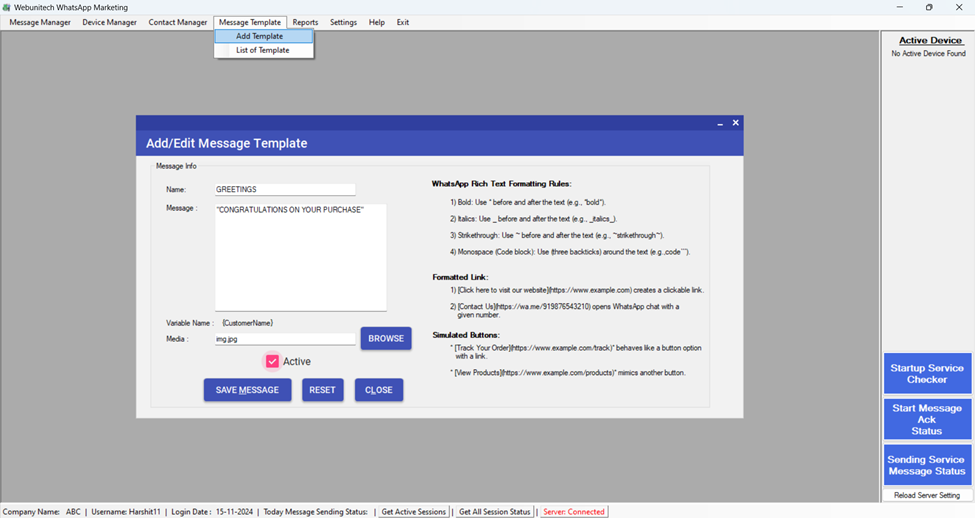
Check Message Status from Reports
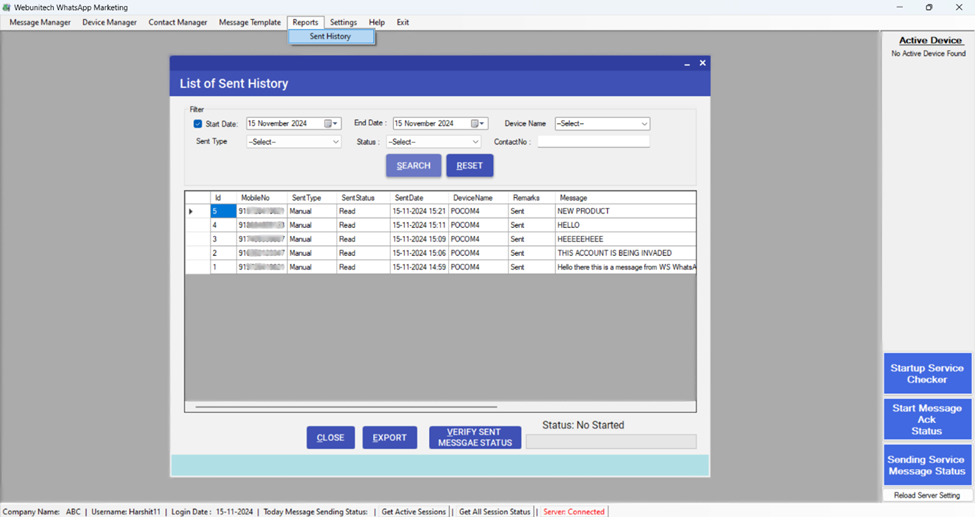
HOW TO USE
Click on "Add Device" and follow the on-screen instructions to pair your WhatsApp-enabled device.
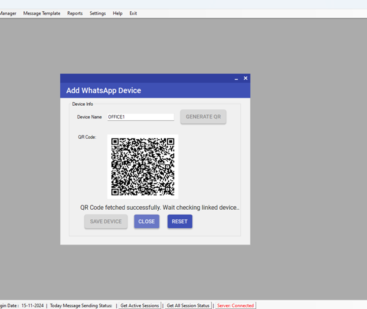
Access the List Of Device" panel to view all connected devices

Go to the "Contact Manager" tab and then browse the Contacts Excel document. Select "Upload Contact."
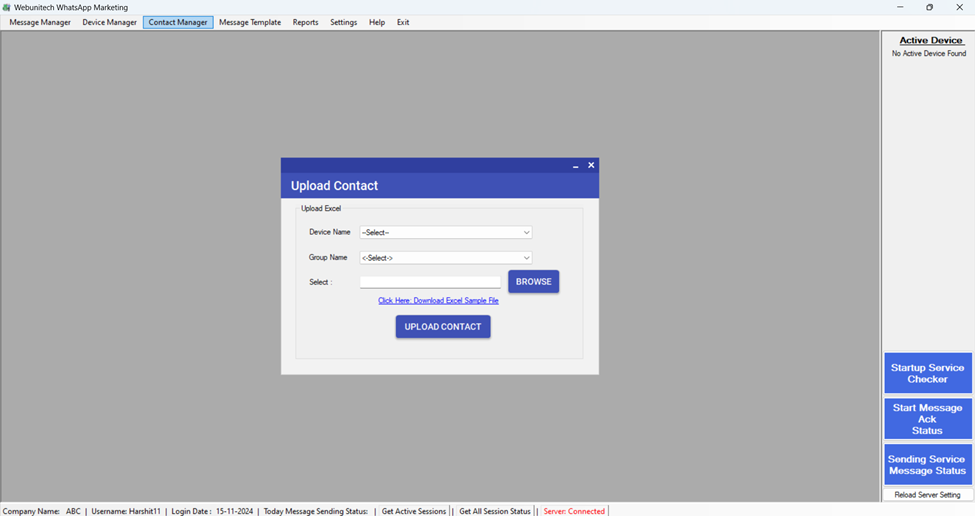
Set up a new campaign by choosing the contact list, message template, and desired schedule.
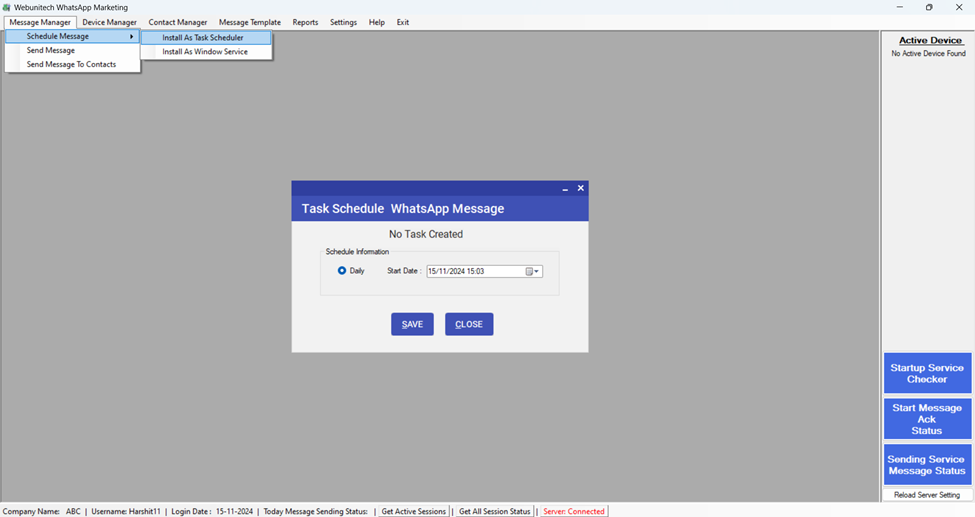
Access the "Message Template" section to create or edit message templates
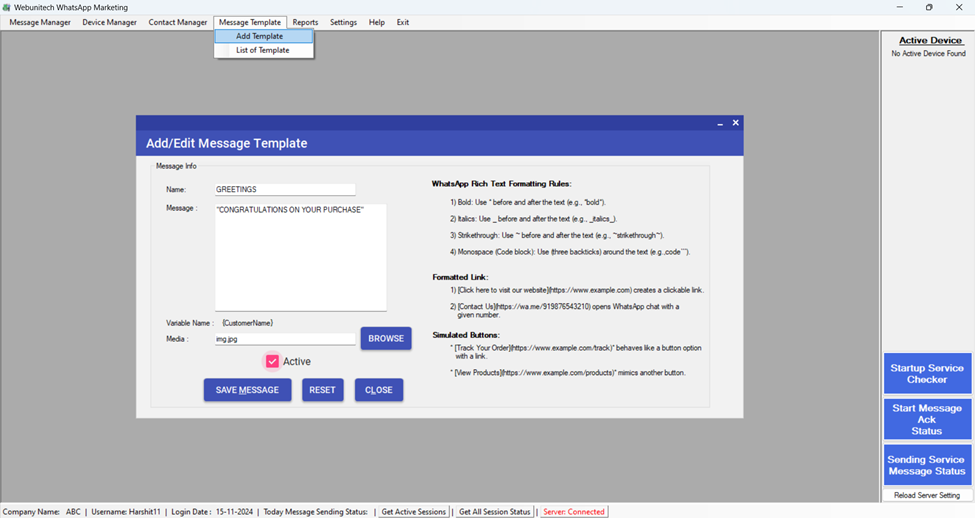
Want to send a single message? Don't worry we got you covered
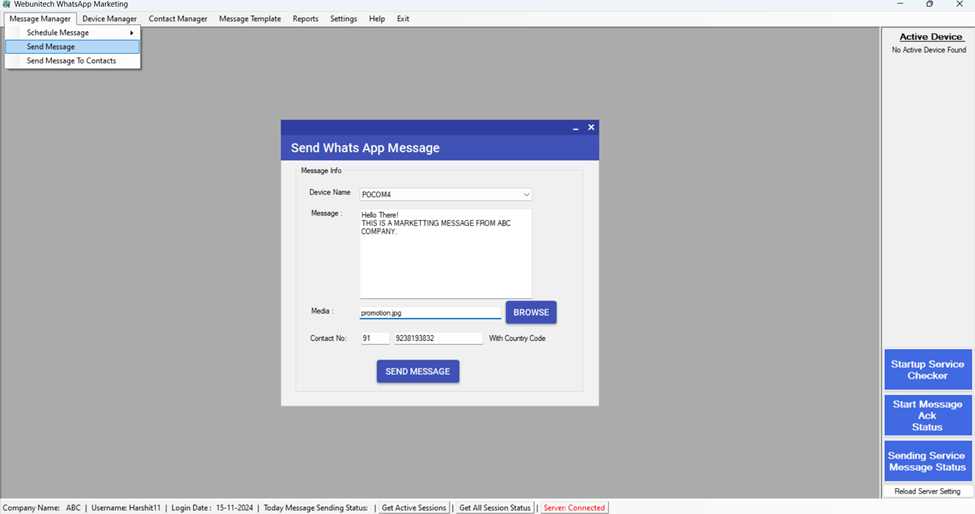
Navigate to the "Reports" section to check the delivery and read status of messages
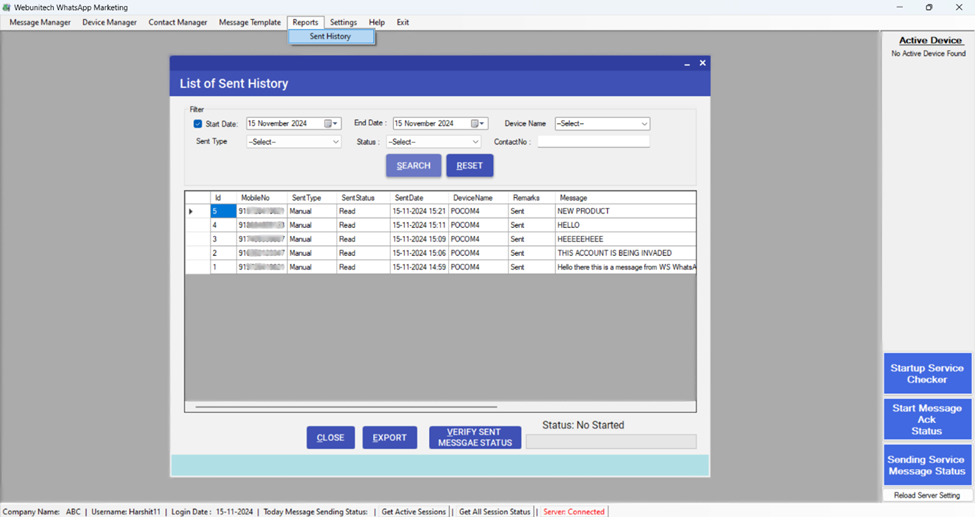
1 Why Choose Us?
- Scalable and Secure: Built to handle large volumes of messages while maintaining high security and data privacy standards.
- User-Friendly Interface: Intuitive design for users of all technical backgrounds.
- Multi-Language Support: Accommodate diverse audiences by leveraging multilingual messaging capabilities.
- Compliance Ready: Adheres to WhatsApp's guidelines and regulations to ensure ethical and lawful usage.
2 What comes in Item support ??
Item support includes:
- Availability of the support to answer questions.
- Answering technical questions about item’s features.
- Assistance with reported bugs and issues
3 For Support,Quries, Doubts, suggessions …
Feel free to reach us at -
